This is for you Toni....
I found this from a user on the Help Forum. I did it and it seems to have worked for now. Just thought I would pass it along.
I found this from a user on the Help Forum. I did it and it seems to have worked for now. Just thought I would pass it along.
I found a temporary solution to the comment issue (ie. you can't comment on your blog/readers can't comment on your blog)
... and it's really simple!
Go to {design}, {settings}, {comments},
then next to {comment form placement} choose {pop-up window}...
I had mine set to {embedded below post} when it wasn't working, so if you have it set to {pop-up window} and it's not working, try choosing {embedded below post}
then {Save Settings}.
And hey presto, you and your readers should be able to comment.
To test that it was working, I signed out, closed my browser, re-opened my browser and commented anonymously on my blog.... I figure that if I could do this, my readers should be able to comment too!
While in the comment section I also changed {Who Can Comment} which was set for {Registered Users} to {Anyone}... perhaps this made a difference too, considering all the problems people are having with signing in/signing out... I don't know.
I couldn't sign out either at first, but once I unticked the remember me box (under the sign in window) as advised, I could.
Hope this works for you all too! What a relief for me :)
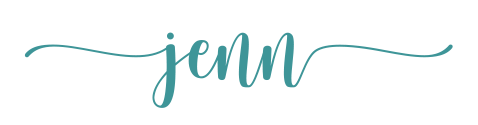







Thanks! I'm going to pass this along!
ReplyDeleteI was having the same issues with some people being unable to comment on my blog, but others were able to. I already had my settings set to pop up and all. People still weren't able to comment so I went and changed my settings to embedded saved and closed my browser. Then reopened and changed it back to pop up and suddenly those who couldn't comment before could. No idea what the issue was but apparently blogger knows.
ReplyDelete